Google+ Local Better For Your Business Than Google Place Ever Was!
 Just when businesses were settled into Google Places, it changed. The name changed, the look changed, and the effectiveness changed for the better. Google+ Local is now home to your local business’ listing and there have been some significant changes, upgrades, and improvements. Google+ Local is now the definitive source for individuals seeking a local business – reviews, summaries, and linking to Google+ pages are just some of the new features.
Just when businesses were settled into Google Places, it changed. The name changed, the look changed, and the effectiveness changed for the better. Google+ Local is now home to your local business’ listing and there have been some significant changes, upgrades, and improvements. Google+ Local is now the definitive source for individuals seeking a local business – reviews, summaries, and linking to Google+ pages are just some of the new features.
- Your local business listing is still active and integrated into Google Maps but now also integrated into Google+. Any Google+ user now has access to your local business while they are logged into either the mobile version, or the standard version. Your Google+ page can include the relevant information, reviews, videos, and other information to help potential customers find you.
- Google+ Local page was created by default in this transition and will need to be customized to your business. Just like other social media platforms, you can be as interactive as you like with your potential customers. Of course, the more interactive you are, the more visible you are, and the more customers will visit your site. If you already have a Google+ business page, you can merge the two pages together.
- Reviews under Google Place were migrated to the new site but the format has changed. For decades the Zagat Guide has been the preeminent source for reviews on local businesses. Google+ Local has changed the reviews and placed them in the Zagat format. The downside of this change is that anyone that wants to leave a review on your page, must have a personal Google+ account. Reviews you had prior to the migration now are listed under “A Google User” not the original name your customer left.
- Optimize Your Google+ Local or Google+ Business page to drive more traffic to your business. SEO tactics including geo-targeting, proper keywords, special offers, calls to action, and other tactics should be included to draw more customers. Incorporating SEO techniques into your account will help your page rank better to your local targeted customer base.
 Think of Google+ Local as interactive yellow pages. When linked to your Google+ business page, you can easily interact with customers, offer your circles special deals, ask your customers for feedback, and easily respond to reviews of your business. The power of social media, including Google+ cannot be overstated. Engaging your community through this and other platforms can drive business and increase your sales. Google has given you the option to integrate the social function into your listing – it is up to you to take advantage of it.
Think of Google+ Local as interactive yellow pages. When linked to your Google+ business page, you can easily interact with customers, offer your circles special deals, ask your customers for feedback, and easily respond to reviews of your business. The power of social media, including Google+ cannot be overstated. Engaging your community through this and other platforms can drive business and increase your sales. Google has given you the option to integrate the social function into your listing – it is up to you to take advantage of it.
Push Local specializes in online marketing for small businesses including Servpro Franchises. Our services include search engine optimization, pay-per-click advertising, map marketing, and local directory submissions. Some of the organic terms we go after for Servpro franchises include: houston water damage, spring water damage, houston fire damage, spring fire damage, houston mold, and spring mold. Push Local has shown continued success marketing for Servpro franchises with a number of clients currently ranking number one for their targeted organic search terms.
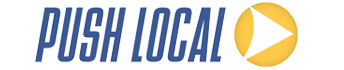




 It is worth your time and effort to set up Google Places (and it is free!).
It is worth your time and effort to set up Google Places (and it is free!).