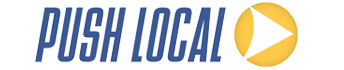How to Use Google Places to Drive More Business
Google Places is a powerful tool for local business owners that desire added exposure within their local community. Think of Google Places as a local business listing service and a mini-marketing campaign, all rolled together. When coupled with AdWords Express, your local business’ Ad is prominently feature in search results, and a blue pin is indicated on the Google Map for visual reference for your potential customers.
 It is worth your time and effort to set up Google Places (and it is free!).
It is worth your time and effort to set up Google Places (and it is free!).
- Visit Google Places web page; sign in if you have an account, or create a new account.
- To add your business click “List Your Business”
- You will need to enter the primary phone number for you business. It will then show what information about your business Google already has. From here, you can personalize and verify the details.
- Add relevant information you want to appear in your listing including physical address, email address, website URL, your business category and the description of your business.
Note: In your business description it is vital that you include the top keywords for your product or service. Make it readable and friendly to potential customers; do not write it just for search engine algorithms.
- Verify your business listing. You can choose verification through phone, text or a postcard. Google requires verification to validate that you are in fact the business owner or approved representative.
- Local customers can now find you!
Of course, it is essential that your web presence be optimized for both search engine algorithms and for your potential customers. Google Places, AdWords, and AdWords Express are only part of the equation to increase revenue; once a visitor comes to your website, it is your responsibility to turn them from visitors to buyers. Relevant, educational and engaging content on your website not only helps transition potential customers into paying customers, it also helps new customers find you through organic searches.
Google has published a list of quality guidelines to help businesses get the most from their Google Places listing. These guidelines also standardize the manner in which businesses represent themselves.
Google Places Quality Guidelines
- Ownership: Only business owners or an authorized representative may verify business listings.
- Account Email Address: Use a shared business email account if multiple users will update business listing.
- Business Name: Represent your business exactly as it appears in offline world.
- Do not include taglines in the Business Name field.
- Do not include phone numbers or URLs in Business Name field.
- Do not attempt to manipulate search results by adding extraneous keywords or a description of your business in the Business Name field.
- Business Location: Use the precise and accurate address for your business.
- Do not create a listing or place your pin marker at a location where business does not exist. PO boxes are not accurate physical locations.
- Do not create more than one listing for each location.
- Businesses that operate in a service area, as opposed to single location should not create a listing for every city they service. Designate service areas.
- If you don’t conduct face-to-fact business at location you must select “Yes, this business serves customers at their locations” under the “Service Areas and Location Settings” and then select “Do not show my business address on my Maps listing” option
- Businesses with multiple specializations should not create multiple listings to cover specialties. One listing per practitioner.
- Do not include information in address lines that are not physical locations.
- Website & Phone: Provide the phone number that connects to your business location and provide website that represents your business location.
- Use a local phone number.
- Do not provide phone numbers that redirect or refer users to landing pages or phone numbers other than those of your business.
- Categories: Select at least one category from the list of available categories that most closely relates to your business.
- Marketing, Promotions, Contests: Any promotion, marketing, contests or giveaways should clearly link to the terms of the activity and provide clear guidelines and qualifications.
Google Places is a free service that allows your local customers to find you easily. Often times it is the first impression they have of your business. Make sure that your listing accurately reflects and represents your business, your products and services. When Google Places is used in conjunction with an effective AdWords Express campaign, local customers will be able to easily find you and do business with you.
Push Local specializes in online marketing for small businesses including plumbing contractors. Our services include search engine optimization, pay-per-click advertising, map marketing, and local directory submissions. Some of the organic terms we go after for plumbers include: Oceanside drain cleaning, Oceanside rooter service, fallbrook drain cleaning, and fallbrook rooter service. Push Local has shown continued success marketing for plumbing contractors with a number of clients currently ranking number one for their targeted organic search terms.