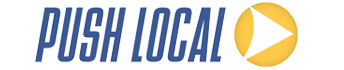How To Create a Successful ServiceMaster Adwords Campaign
Effective AdWord campaigns draw visitors to your website, and then the content of your website turns visitors into buyers. If your AdWords campaigns are not crafted well, with the proper keywords, geographic targets, or have the proper keyword matching control you won’t get the visitors you desire. Creating a successful AdWords campaign takes planning, choosing the best keywords, crafting of several ads to test, testing, and refinement.
Make a Plan
Don’t overlook the planning stage! A comprehensive AdWords plan consists of realistic goals, geographic targets, determining potential customers’ behavior, and the budget. At this stage it is also important to focus on what makes your products or services unique, what makes your offering unique, and how you are going to build credibility with visitors to your website.
Choose the Right Keywords
Potential customers are searching for the products and services you offer – the trick is to capture their interest and get them to your website. Stay away from generic or irrelevant words and phrases; be as specific as you can. What makes your service unique? Brainstorm different combinations of keywords and phrases. Ask yourself – if you were looking for your service, what keywords would you type into the search bar?
- Service: Water Damage Clean Up
- Uniqueness: Expert Dry Out and Clean Up. No Deductible Payment.
- Keywords: Water Damage Home. Flood Damage. Water Damage Removal. Commercial Water Damage.
Selecting Keyword Matching Control
Now that you have chosen your keywords and phrases, it is time to determine how search engines will match your Ad with potential customers. There are four options available:
- Broad Match: This is the default setting that reaches the most users. Your Ad appears whenever a variation of a keyword appears, i.e. “Water Damage”
- Phrase Match: This narrows the potential reach of your Ad by showing it only when search terms contain your keyword, i.e. “Water Damage Removal”
- Exact Match: For even further narrowing of potential customers, this option only displays the Ad when the search term is exactly the same as your keyword, i.e. “Dallas Water Damage”
- Negative Match: This setting prevents your Ad from showing when a word or phrase is searched. I.e., “iphone” – your Ad will not appear to customers who search “water damage iphone”
Writing Ads
AdWord campaigns are comprised of three parts – the headline, the description and the URL. Remember what makes your product unique, what your special offer is, and a compelling call to action.
- Headline: The headline can contain a maximum of 25 characters. The best headlines are those that directly refer to the keywords being searched. Make the headline relevant and descriptive.
- Description: The description contains two lines of a maximum of 35 characters each. This is where you select the key details and benefits of your product or service, as well as where you place the call to action. Keep the description as simple and concise as possible.
- Designate display and destination URL: Choose the specific destination URL that promotes the product or service you are specifically targeting, not just your generic home page.
Example of Ad .
Headline: Water Damage Clean Up
Description: Home Flooded? Expert Dry Out and
Description: Clean up. No Deductible Payment.
URL: www.servicemaster.com/your-town
Test Your Ads & Rewrite As Needed
Create several Ads to test their effectiveness in your campaign. Mix up keywords and phrases; change your call to action, and then launch the campaigns. In seven days, review which Ads are performing best and those that are not performing well, and refine! Consumer behavior changes and so does the keywords that resonate with them. Set a schedule whether it is every two weeks, or once a month, to review the effectiveness of your campaigns and tweak as necessary.
An effective and successful AdWords campaign takes planning, writing, testing, and constant refinement to stay relevant and draw qualified visitors to your website. Remember that the landing page you create must do the work of transitioning visitors into buyers in order for your profits to soar.
Push Local specializes in online marketing for small businesses including plumbing contractors. Our services include search engine optimization, pay-per-click advertising, map marketing, and local directory submissions. Some of the organic terms we go after for plumbers include: Oceanside plumber, Oceanside plumbing, Oceanside flood service, Fallbrook plumber, Fallbrook plumbing, and Fallbrook flood service. Push Local has shown continued success marketing for plumbing contractors with client’s currently ranking number one for their targeted organic search terms.